This is the script that I use when I need to add several new port groups to a single VMware cluster. The script does check for the port group before it tries to add it to the VMhost encase it was already setup.
$NetworkInfo = Import-CSV C:\scripts\logs\NetworkInfo.csv
$ClusterName = "VM_Cluster"
$VMHosts = Get-Cluster $ClusterName | Get-VMHost
Foreach ($network in $NetworkInfo){
$NewPortSwitch = $network.NewPortSwitch
$VLANID = $Network.VLANID
Foreach ($VMHost in $VMHosts){
IF (($VMHost | Get-VirtualPortGroup -name $NewPortSwitch -ErrorAction SilentlyContinue) -eq $null){
Write-host "Creating $NewPortSwitch on VMhost $VMHost" -ForegroundColor Yellow
$NEWPortGroup = $VMhost | Get-VirtualSwitch | Select -last 1 | New-VirtualPortGroup -Name $NewPortSwitch -VLanId $VLANID
}
}
}
Below is the format for the NetworkInfo.csv. You can add as many port groups as you need in to this file and it gets feed into the script.
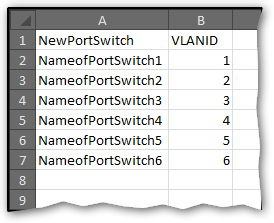
– Stuart

Hey Stuart – I just used this script to duplicate network settings on a new vCenter v6.7 cluster I’m building. It worked great, but it needed a minor tweak since we have multiple vSwitches on each host due to iSCSI storage. See below…
$NetworkInfo = Import-CSV C:\scripts\logs\NetworkInfo.csv
$ClusterName = “VM_Cluster”
$VMHosts = Get-Cluster $ClusterName | Get-VMHost
Foreach ($network in $NetworkInfo){
$NewPortSwitch = $network.NewPortSwitch
$VLANID = $Network.VLANID
Foreach ($VMHost in $VMHosts){
IF (($VMHost | Get-VirtualPortGroup -name $NewPortSwitch -ErrorAction SilentlyContinue) -eq $null){
Write-host “Creating $NewPortSwitch on VMhost $VMHost” -ForegroundColor Yellow
$NEWPortGroup = $VMhost | Get-VirtualSwitch -Name “vSwitch0” | Select -last 1 | New-VirtualPortGroup -Name $NewPortSwitch -VLanId $VLANID
}
}
}
Hello Tim,
Thanks for the update to the script. We have a plan to get the work environment up to 6.7u1, but it might still be some time before we get it completed.
-Stuart
The upgrade isn’t too bad. If you use the VCSA it makes it almost painless. I could walk you through it over the phone if you want to. I learned from a couple of mistakes that I wouldn’t want you to repeat. Nothing horrible, but I rebuilt a host that I could have just had the VCSA automagically update.