I was recently asked to gather the vMotion IPs for all of the hosts in our environment. We have about 80 or so VM Hosts, so this was a job for PowerCli. Below is the script.
$Report = @()
$Clusters = Get-Cluster | Sort Name
ForEach ($Cluster in $Clusters){
$VmHosts = $Cluster | Get-VmHost | Where {$_.ConnectionState -eq “Connected”} | Sort Name
ForEach ($VmHost in $VmHosts){
$Report += Get-VMHostNetworkAdapter -VMHost $VmHost.Name -VMKernel | Where {$_.VMotionEnabled -eq “True”} | select VmHost,IP
}
}
$Report | Export-Csv C:\Scripts\Logs\vMotionIPs.csv -NoTypeInformation -UseCulture
vMotion IPs Gather from the Script
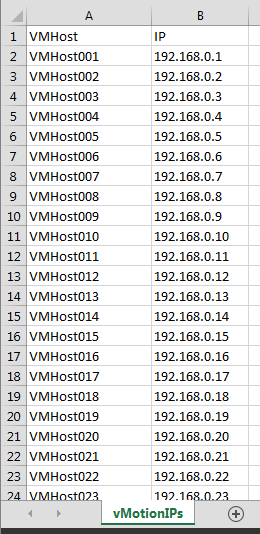
First there needs to be a place to put all of the information that is going to be collected. So all of the information will be stored in an array.
$Report = @()
Then we need to gather all of the clusters, which if your environment doesn’t use clusters look below for a script that will work for you. Once all of the Clusters are gather in the variable, I now need to start processing them one at a time to make sure that they are connected.
ForEach ($Cluster in $Clusters){
$VmHosts = $Cluster | Get-VmHost | Where {$_.ConnectionState -eq “Connected”} | Sort Name
Then process them once more to get the required information and put it into the array.
ForEach ($VmHost in $VmHosts){
$Report += Get-VMHostNetworkAdapter -VMHost $VmHost.Name -VMKernel | Where {$_.VMotionEnabled -eq “True”} | select VmHost,IP
}
By using the switch ‘-VMKernel‘ this limits the type of Network Adapters that is checked for the ‘VMotionEnabled‘.
$Report | Export-Csv C:\Scripts\Logs\vMotionIPs.csv -NoTypeInformation -UseCulture
This last line is what writes the results to a Csv file. Using the ‘-NoTypeInformation’ prevents the type information from being placed on the first line of the CSV so this makes it easier to feed into another script.
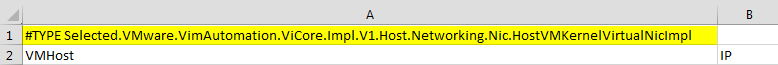
-Stuart

I am looking at using your scripts but if i have mulitple IPs for vmotions will this be a problem
Zimm,
That is a good question, and the answer is it will still work, but the output will need to be modified otherwise you will get System.Object[]. To resolve this issue you will need to modify the script like the following:
$Report = @() $Clusters = Get-Cluster | Sort Name ForEach ($Cluster in $Clusters){ $VmHosts = $Cluster | Get-VmHost | Where {$_.ConnectionState -eq “Connected”} | Sort Name ForEach ($VmHost in $VmHosts){ $line = "" | Select VMhost, vMotionIP $line.VMhost = $VMhost.name $line.vMotionIP = (@((Get-VMHostNetworkAdapter -VMHost $VmHost.Name -VMKernel | Where {$_.VMotionEnabled -eq “True”}).IP) -join ', ') $Report += $line } } $Report | Export-Csv C:\Scripts\Logs\vMotionIPs.csv -NoTypeInformation -UseCultureI hope this helps.
– Stuart