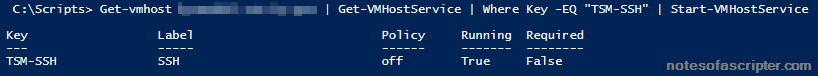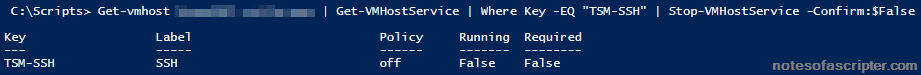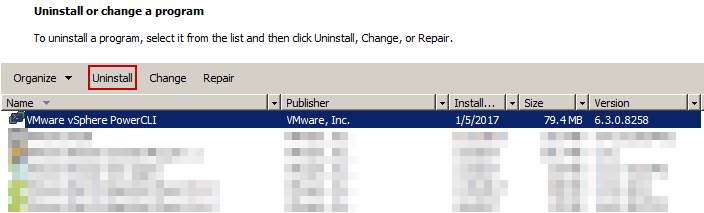Use PowerCLI to Get Log File When Tools are Broken
Over the past weekend we had a massive push of VMware Tools and VM hardware updates. For the most part this push was smooth except for 2 machines. Of course these 2 machines are high priority development machines and rebuild just won’t work.
Trying to get a log file off a machine that doesn’t allow for the drivers to install becomes when trying to research the issue. … Continue reading