Have you ever found yourself trying to run a command, and found out that you need to have modules loaded that are only installed on a remote server. I know I have many times, and trying to found the right module to download at times is nearly impossible.
So starting with PowerShell version 3.0, there is a now way to import a module from a remote machine. This is a great improvement when you need to collect data from a list of servers and need to use commands the module to gather it.
Loading Modules from a Remote Server
The way to load a module from a remote machine you will need to make a remote PowerShell session to the remote server using the following command:
$RemoteSession = New-PSSession -ComputerName RemoteServer01
If you know the name of the module you can just load it with the following command:
Import-Module -PSSession $RemoteSession -Name WebAdministration
But if you don’t know the name, you can get a list of all available modules on the remote server
Get-Module -PSSession $RemoteSession -ListAvailable
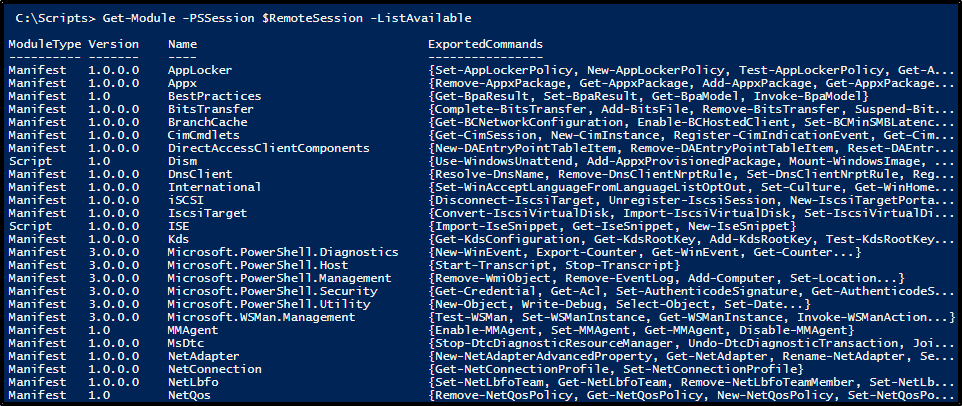
Then you can load the required module with the below command:
Import-Module -PSSession $RemoteSession -Name Module_Name
Once the module is loaded all of the commands in the module are available on the local machine.
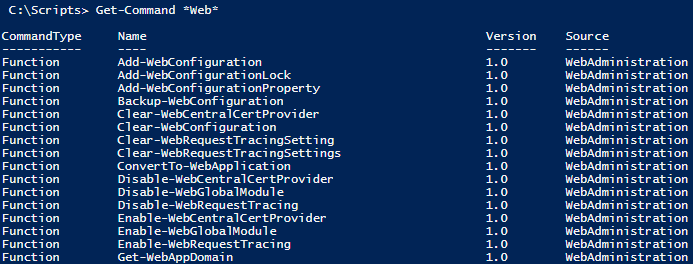
-Stuart
